Overview¶
The playbooks in the pimp-my-box repository will install rTorrent-PS, pyrocore,
and related software onto any remote dedicated server or VPS with root access,
running Debian or a Debian-like OS.
And nobody prevents you from treating your own workstation as ‘remote’,
so it can be used for a local install too. ☺
Ansible is used to describe the installation process. It is a tool
that allows you to perform a complete setup remotely on one or any
number of target hosts, from the comfort of your own workstation. The
setup is described in so called playbooks, before executing them you
just have to add a few values like the name of your target host.
This is in many ways superior to the usual “call a bash script to set up things once and never be able to update them again”, since you can run this setup repeatedly to either fix problems, or to install upgrades and new features added to this repository.
Additionally, if your host crashes and cannot be repaired for some reason, restoring the software and its configuration is a breeze and typically done in under an hour. You just need proper backups of crucial data, like the rTorrent session directory. The same works for moving from one hosting provider to another, just copy your data via rsync to your new host, to an identical setup.
The playbooks contained in here install the following components:
Security hardening of your server.
rTorrent-PS with UI enhancements, colorization, and some added features.
PyroScope command line tools (pyrocore) for rTorrent automation.
Optionally:
FlexGet, the best feed reader and download automation tool there is.
ruTorrent web UI, served by Nginx over HTTPS and run by PHP FPM.
Each includes a default configuration, so you end up with a fully working system.
The Ansible playbooks and related commands have been tested on Ubuntu Trusty, Xenial, and Bionic, but should run equally well on Debian Stretch and Buster, including RasPi variants – the recommended distribution is Ubuntu Server LTS 64bit (i.e. release 18.04 Bionic at the time of this writing). They should work on other platforms too, especially when they’re Debian derivatives, but you might have to make some modifications.
Files are mostly installed into the user accounts
rtorrent and rutorrent, and only a few global configuration
files are affected. If you run this against a host with an existing
installation, make sure that there are no conflicts (Ansible’s
--check and --diff options come in very handy here).
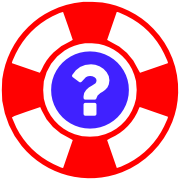
To get in contact and share your experiences with other users of PyroScope, join the rtorrent-community channel pyroscope-tools on Gitter.
This is also the way to resolve any problems with or questions about your configuration and software installation. Always look into the Trouble-Shooting Guide as a first measure, which is often the fastest way to get back to a working system. That guide also explains how to efficiently report your problem when you cannot fix it yourself.