Trouble-Shooting Guide¶
Reporting Problems¶
If you have any trouble during pimp-my-box installation and configuration, or using any of the commands from the documentation, join the rtorrent-community channel pyroscope-tools on Gitter. You can also ask questions on platforms like Reddit or Stack Exchange.
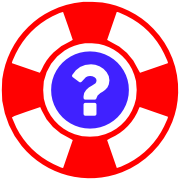
If you are sure there is a bug, then open an issue on GitHub. Make sure that nobody else reported the same problem before you, there is a search box you can use (after the Filter button). Please note that the GitHub issue tracker is not a support platform, use the Gitter channel or Reddit for any questions, as mentioned above.
And ESR’s golden oldie How To Ask Questions The Smart Way is still a most valuable resource, too.
Note
Please describe your problem clearly, and provide any pertinent information. What are the version numbers of software and OS? What did you do? What was the unexpected result? If things worked and ‘suddenly’ broke, what did you change?
In the chat, don’t ask if somebody is there, just describe your problem. Eventually, someone will notice you – people do live in different time zones than you.
Put up any logs on 0bin or any other pastebin service, and make sure you removed any personal information you don’t want to be publically known. Copy the pastebin link into the chat window.
The following helps with querying your system environment, e.g. the version of Python and your OS.
Providing Diagnostic Information¶
Python Diagnostics¶
Execute the following command to be able to provide some information on your Python installation:
deactivate 2>/dev/null; /usr/bin/virtualenv --version; python <<'.'
import sys, os, time, pprint
pprint.pprint(dict(
version=sys.version,
prefix=sys.prefix,
os_uc_names=os.path.supports_unicode_filenames,
enc_def=sys.getdefaultencoding(),
maxuchr=sys.maxunicode,
enc_fs=sys.getfilesystemencoding(),
tz=time.tzname,
lang=os.getenv("LANG"),
term=os.getenv("TERM"),
sh=os.getenv("SHELL"),
))
.
If enc_fs is not UTF-8, then call
dpkg-reconfigure locales (on Debian type systems) and choose a
proper locale (you might also need locale-gen en_US.UTF-8), and make
sure LANG is set to en_US.UTF-8 (or another locale with UTF-8
encoding).
OS Diagnostics¶
Similarly, execute this in a shell prompt:
uname -a; echo $(lsb_release -as 2>/dev/null); grep name /proc/cpuinfo | uniq -c; \
free -m | head -n2; uptime; \
strings $(which rtorrent) | grep "client version"; \
ldd $(which rtorrent) | egrep "lib(torrent|curses|curl|xmlrpc.so|cares|ssl|crypto)"; \
ps auxw | egrep "USER|/rtorrent" | grep -v grep
Common Problems & Solutions¶
Error in option file: …/05-rt-ps-columns.rc:…: Invalid key¶
You combined a brand-new pimp-my-box with an older version of rTorrent-PS.
Solution ♯1 (preferred)
Upgrade the rTorrent-PS Version to a recent build.
Also make sure your ~/rtorrent/rtorrent.rc is the newest one with the line…
method.insert = pyro.extended, const|value, (system.has, rtorrent-ps)
This auto-detects the presence of rTorrent-PS, but only works with builds from June 2018 onwards.
Solution ♯2
Replace this line in ~/rtorrent/rtorrent.rc…
method.insert = pyro.extended, const|value, (system.has, rtorrent-ps)
with that one…
method.insert = pyro.extended, const|value, 1
SSH Error: Host key verification failed¶
If you get this error, one easy way out is to first enter the following command and then repeat your failing Ansible command:
export ANSIBLE_HOST_KEY_CHECKING=False
rtorrent: command not found¶
When you get this error using the tmux start command as shown in Starting rTorrent,
then neither a package nor an explicitly compiled binary of rTorrent is installed on your machine.
See Running the Playbook on how to solve this.